
Instructions for Creating a Map
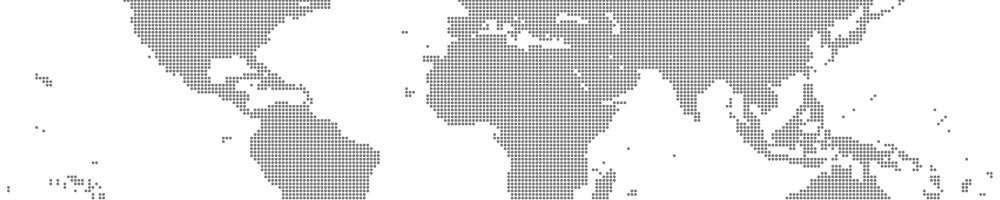
Thank you for your interest in contributing to the Sephardi Spaces project!
Below are the step-by-step instructions for creating your own geolocalization interactive map to document Sephardic immigration paths. *At any stage, please feel free to use the following GPT for help with the creation of the material: https://chatgpt.com/g/g-eeOCA9G6c-sephardic-map-mentor.
Why This Matters
By contributing, you help preserve the geographical and historical footprint of Sephardic Jews, whether your family members, your research, or both, ensuring their stories are remembered and shared.
Instructions
1. Download the Excel Template
To ensure consistency, please use the provided Excel template for data entry:
🔗 Download the Excel Template Here
This document is a template that includes fields for character details, locations, and historical events.
Once it’s done, please start copying the information into the website’s database. You will find detailed instructions on how to do so in the following document:
Download Full Instructions (PDF): 📥 Click Here for English
📥 Pincha aquí para la versión en español
2. Sephardic Verification
Since this project focuses exclusively on Iberian Sephardic heritage, please confirm that:
✅ The main character has verifiable Iberian Sephardic ancestry.
✅ Sources (family records, historical documents, etc.) support their Sephardic identity.
If uncertain, consult us before submission.
3. Documenting Locations
A. Using Map Applications (Google Maps, etc.)
-
- Open Google Maps or a similar service.
-
-
- If you know the exact address (e.g., a house, synagogue, or community center), enter it to retrieve latitude and longitude.
-
- If the exact location is unknown, use:
-
- A Jewish landmark (e.g., former synagogue, cemetery).
-
-
- The town center as a fallback.
-
- If the exact location is unknown, use:
B. Entering Coordinates in the Template
-
- Copy the latitude and longitude into the designated columns in the Excel file.
-
-
- Example:
City: Ibn Walid Synagogue, Jewish Quarters, Tetouan, Morocco
Latitude: 35.569960
Longitud: -5.367403
4. Adding Historical Context
A. Immigration Journey
-
- List key locations the character lived in or passed through.
-
-
- Include dates of arrival/departure if known.
B. Documenting Antisemitic Acts (If Applicable)
If your family or community experienced antisemitic events (expulsions, violence, forced conversions, etc.):
-
- Describe the event in the “Most Known For” or “Event(s)” section.
-
-
- Example: “Fled Lisbon during the 1506 pogrom; family records indicate hidden Jewish practices.”
5. Uploading Images (Optional but Encouraged)
-
- Add period-appropriate photos (portraits, documents, landmarks).
-
-
- Ensure images are properly labeled (e.g., “Family in Salonika, 1920”).
6. Make It a Community or School Project!
This initiative can be a meaningful “Shorashim” (roots/raíces) project for:
-
- Schools: Students research their family history and contribute to a living archive.
-
-
- Communities: Synagogues or cultural groups collaborate to map collective Sephardic journeys.
Examples of Completed Profiles:
For inspiration, explore these entries:
-
- Mois Gadol – A Sephardic leader from Rhodes.
-
-
- Susana Behar – A Sephardic singer from Miami.
These show how personal stories become interactive, tangible history for future generations.
7. Submission Process
1. Save the completed Excel file.
2. Log in to your Sephardi Spaces account.
3. Navigate to “Add New Character” and upload the file.
4. Review all details for accuracy before final submission.
8.Would You Like to Add Voice or Video? 🎙️
To enrich this migration story, you can also send us a voice recording or video of the person (or someone speaking about them). This could include:
- A recording in Ladino, Spanish, or any relevant language
- A narration of a memory or anecdote
- A video interview, even recorded with a mobile phone
Once you’ve uploaded the main data of the person, simply send us the media file at:
📩 shaicohen@miami.edu
(please include the name of the person and location in the subject line)
We’ll review the content and embed it in the migration map or profile to bring the story to life for future generations.
9. Want us to build your map for you?
If you’d like a personalized Sephardi family migration map but prefer not to create it yourself, we can do it for you.
With a donation of $100, to be able to keep hiring our students’ cohort, our team will conduct a short interview with you to collect your family’s key details. Then, we’ll design and send you your own digital map—ready to share with family, friends, or your community.
(button linking to the donation page can be found in the menu above)
Your contribution supports the preservation of Sephardi history and helps us keep this project free for schools and community organizations.
Need Help?
For questions or assistance, contact:
📧 shaicohen@miami.edu

The Impact of Migration on Sephardi Identity
Sephardi Spaces License
 This work is licensed under a Creative Commons Attribution-NonCommercial-ShareAlike 4.0 International License.
This work is licensed under a Creative Commons Attribution-NonCommercial-ShareAlike 4.0 International License.

 Merrick Building
Merrick Building